You can edit your webhook to replace the name, webhook URL, modify the secret and add or remove events.
To edit a webhook:
- Log in to the Aasaan admin panel and navigate to Manage.
- Click Webhooks under General.
- Click on webhook button and click on the three dots image on the right of the webhook and select edit.
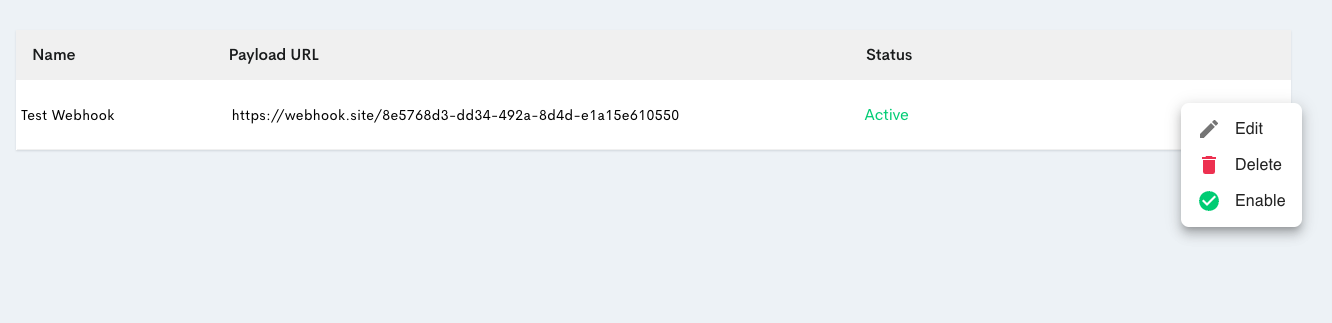
- The Webhook Setup pop-up page is displayed. You can modify the following:
- Webhook URL
- Secret
- Name
- Active Events
- Click on save after the changes.
